Transform Inventory Management with the Best Accounting Software in India
Our accounting software in India integrates effortlessly with inventory management, streamlining processes and generating high-quality reports.
This integration saves up to 60% of your time and ensures voucher accuracy, allowing you to focus on your business growth.
Manage books for multiple branches effortlessly with our small business accounting software. Handle inter-branch transactions and track financial performance in a single platform, enabling accurate balance sheets and informed business decisions.

Retail POS streamlines checkout processes with these core features
Integrate accounting, automate transaction posting, multi-branch management, comprehensive transaction handling, purchase analysis, bill tracking, real-time notifications, bank reconciliation, traditional financial reporting, and dynamic custom report generation, all designed to streamline financial operations and ensure accuracy with our accounting software for small business in India.
Integrated Accounting
Seamlessly integrates with the inventory management system for real-time data synchronization and accurate financial reporting, reducing manual effort and ensuring compliance with accounting standards.
Multi-branch management
Manage multiple branches in a single platform. Input inter-branch transactions in one voucher, ensuring accurate balance sheets and comprehensive financial tracking for each location.
Bill outstanding
Access loyalty program reports on any device, tracking purchase history, redeemable points, and more with ease.
Bank reconciliation
Simplify the reconciliation process, making it easy for businesses to align their bank statements with actual bank records, thus ensuring accurate financial reporting and reducing the risk of errors.
Dynamic reporting
Get dynamic reports, such as expense comparisons and transaction summaries, and share them easily with team members, aiding in data-driven decision-making.
Streamlined POSTING
Automatically posts transactions like purchases, sales, and expenses, saving up to 60% of time. This integration ensures vouchers are accurate and consistent with the originating data.
Transaction management
Generate detailed Payment/Receipt Advices, including bills, discounts, and payment methods. Print cheques directly from the module to minimize manual errors.
Purchase analysis
Assess the stock of goods purchased from suppliers before making payments, ensuring that payment decisions are based on current inventory levels and avoiding overstocking or stockouts.
Book of accounts
Access a comprehensive suite of conventional books of accounts, including Trial Balance, Trading Account, Profit and Loss Account, Balance Sheet,Day Book, Cash Book, and Purchase and Sale Register.
SMS and Email notifications
Keep all stakeholders, including customers, suppliers, and job workers, informed about transaction events with automatic SMS and email notifications.
Seamlessly integrate zOrder accounting software in India into ERP system
Comprehensive solutions for streamlined accounting, multi-branch management, and real-time financial insights.

zOrder's small business accounting software is fully integrated with inventory management, allowing seamless data synchronization. This integration ensures accurate reporting and automatic posting of transactions like purchases, sales, and stock transfers, saving time and reducing errors.
Yes, zOrder's accounting software for small business in India supports multi-branch management. You can manage financial data for multiple locations from a single platform, handle inter-branch transactions in one voucher, and generate separate balance sheets for each branch.
zOrder's accounting software in India provides detailed Payment/Receipt Advices, including information on bills, discounts, and payment methods. It also supports cheque printing directly from the module, simplifying the payment process and minimizing manual errors.
zOrder's small business accounting software offers comprehensive bill tracking, with detailed reports on Bills Receivables and Payables. It includes information on credit days, overdue amounts, and interest, helping you prioritize payments and better manage cash flow.
Retailers can set up SMS and email notifications for transaction events, keeping customers, suppliers, and other stakeholders informed. Additionally, scheduled reports can be configured to receive regular financial updates directly in your inbox.
Yes, the accounting software for small business in India includes an easy-to-use bank reconciliation feature. It automatically matches transactions and generates bank statement reports, making it simple to reconcile accounts and ensure financial accuracy.
Comprehensive assistance with small business accounting software easily integrated with inventory management systems
Seamlessly unify accounting and inventory for efficient business operations and real-time insights

Bridge inventory management with "POSTING"
zOrder accounting software in India automates the posting of transactions such as purchases, sales, stock transfers, and more. This feature ensures data consistency and accuracy across both accounting and inventory systems, streamlining operations and reducing manual errors.

Multi-branch management
Effortlessly manage financial data for multiple retail locations. The software supports the input of inter-branch transactions in a single voucher, enabling comprehensive financial tracking and separate balance sheets for each branch. This functionality helps in making informed business decisions and maintaining financial accuracy across all branches.

User-friendly transaction management
zOrder's small business accounting software simplifies transaction handling by generating detailed Payment and Receipt Advices. This advice includes comprehensive details such as bills adjusted, discounts, and payment methods, making it easy to manage financial transactions and maintain accurate records.

Multi-branch vouchers
The accounting software for small business in India multi-branch vouchers feature enables businesses to record inter-branch transactions seamlessly. This capability reduces the possibility of errors and ensures that all financial records are accurately maintained, supporting effective multi-branch financial management.

Purchase analysis within payment advice
Easily access purchase analysis from within the Payment Advice module. This feature provides insights into inventory status, allowing you to make informed decisions when creating payment advices to suppliers, thus optimizing stock levels and avoiding overstocking.

Bill outstanding management
Keep track of outstanding bills with comprehensive reports on Bills Receivables and Payables. The software provides details on credit days, overdue amounts, and interest, helping you prioritize payments and manage cash flow effectively.

Dynamic reporting & analysis
Keep track of outstanding bills with comprehensive reports on Bills Receivables and Payables. The small business accounting software provides details on credit days, overdue amounts, and interest, helping you prioritize payments and manage cash flow effectively.

Efficient bank reconciliation
Simplify the bank reconciliation process with zOrder's accounting software in India. It automatically matches transactions, highlights discrepancies, and generates accurate bank statement reports, making reconciliation quick and hassle-free.

Comprehensive book of accounts
Access conventional financial reports like Trial Balance, Profit and Loss Account, Balance Sheet, and more with just a click. This feature simplifies the accounting process and provides a clear overview of your financial status, aiding in efficient financial management.
See zOrder accounts software in action
Experience the seamless integration of accounting and inventory management with our powerful accounting software for small business in India.
Watch how zOrder simplifies financial operations, streamlines transaction posting, and enhances multi-branch management.
Discover the ease of real-time insights and comprehensive reporting, all designed to keep your business running smoothly and efficiently.
We Take Care of Your Technology
Focus on Your Business
Frequently asked questions
Get clarity on our pricing model and discover how zOrder accounts software offers exceptional value for retailers.
What is the pricing structure for zOrder accounts software?
zOrder offers a flexible pricing model based on the size and needs of your business. Our plans include options for single and multi-branch retailers, with additional features available as needed. Contact our sales team for a customized quote.
Are there any hidden fees or additional charges?
No, zOrder maintains a transparent pricing policy. All fees are clearly outlined in your agreement, including any optional add-ons or services. We ensure there are no unexpected charges, so you can budget confidently.
How are fees calculated for multi-branch retailers?
Fees for multi-branch retailers are typically based on the number of branches and the level of functionality required. Our software supports centralized management, and pricing is structured to offer cost savings as you scale.
Is there a setup or implementation fee?
zOrder may include a one-time setup fee depending on the complexity of your business requirements. This fee covers installation, initial configuration, and training to ensure a smooth transition to our platform.
Are software updates and support included in the pricing?
Yes, our pricing includes regular software updates and access to our dedicated support team. This ensures that you always have the latest features and assistance whenever you need it, at no additional cost.