
You own a single store or run a chain of stores, the POS Retail Software will remove all your obstacles and manage them efficiently.
The features of retail management Software like built- in meaningful POS reports with real time reporting
Streamlined refund processing, good bye to cash registers, stock lists and manual billing, make zOrder the best retail software solution provider in Delhi, India.

Sales MIS report to track your progress and develop the profitable funnel

In order to understand the business flow, gather essential customer data

Monitor your salespeople's performance and encourage those who require it by preparing MIS reports

Monitor your salesperson's performance and motivate those who need it
Lorem ipsum dolor sit amet consectetur adipisicing elit. Obcaecati qui repellat, consectetur adipisicing elit.blanditiis rem earum dolore corrupti vel!
Lorem ipsum, dolor sit amet consectetur adipisicing elit. Non veniam reiciendis molestiae.
Lorem ipsum, dolor sit amet consectetur adipisicing elit. Non veniam reiciendis molestiae.
Lorem ipsum, dolor sit amet consectetur adipisicing elit. Non veniam reiciendis molestiae.
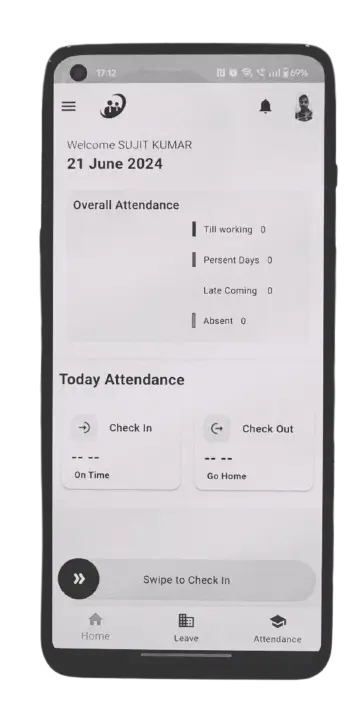
Lorem ipsum, dolor sit amet consectetur adipisicing elit. Non veniam reiciendis molestiae.
Lorem ipsum, dolor sit amet consectetur adipisicing elit. Non veniam reiciendis molestiae.
Lorem ipsum, dolor sit amet consectetur adipisicing elit. Non veniam reiciendis molestiae.